To edit a gated discount for a product, follow the below steps:
- Go to the Discounted products section within the Configure Fan Pass screen and find the product by browsing the list or using the Filter Products field to search for a specific product.
- Hover over the product you would like to update and press the “Edit” button that appears in line with the product title.
- This will open the ‘Set the discount’ modal allowing you to either update the discount type and/or the discount value.
- Once you have updated the discount type or value, press the “Save” button to apply the changes to the product.