The ‘Use my Fan Pass’ button may not appear in the ‘Claim Fan Pass’ block at checkout for one of two reasons:
The first could simply be that you haven’t created your Fan Pass info page yet. In the event you have not created one, the ‘Use my Fan Pass’ button will not be displayed. To learn how to create a Fan Pass info page, head to the Fan Pass info page section in our Help Centre.
The second reason could be that you have created your Fan Pass info page but the URL handle of the page is not set ‘/fan-pass’. The checkout script you added scans for a page with that specific handle so please do check this – to see how you can update that, have a read through our ‘How should I set up my Fan Pass Info page?’ article.