Firstly, you’ll want to start by making sure that you’ve added the ‘Fan Pass Gated Product’ app block to your product template.
To find out more about setting up app blocks to your templates, head to the dedicated App blocks section in the Help Centre.
Then it’s up to you how you customise your template further! You’ll want to think about how your product is presented as exclusive to your customers and why they should get your Fan Pass to unlock it.