Creating a Fan Pass using the app does not automatically create your product listing within your store so you will need to separately set up a product using the Shopify Product admin.
The product you create will be the one available for your customers so should include details about your Fan Pass and what benefits they’ll receive from owning it.
Once you’ve created your product, you’ll then be able to link it to your Fan Pass via the app. For this, head to the ‘How do I associate the product page with the Fan Pass’ guide.