To link your Fan Pass with your Shopify product, follow the below steps:
- Launch the Fan Pass app and select Configure Fan Pass from the Home dashboard or within the app menu.
- Under the Linked product section, press the “Select” button to open your Add product list.
- Find the product you would like to link by either browsing the product list or using the Search products field to search for a specific product.
- Once you have found the product, select it by checking the box next to the product title.
- After selecting the product, press the “Add” button to link the product with your Fan Pass.
- You can change the linked product by selecting the “Change” button and then choosing a new product.