To ensure you’re ready to begin selling your Fan Pass, make sure you have done the following:
- Added the ‘Claim Fan Pass’ script to the Checkout settings. Read this article for full details.
- Created your Fan Pass Shopify product. Check out this article as to why you need to create one.
- (Optional) Created the Fan Pass info page. View this section of the Help Centre for a useful guide to set up this page.
- (Optional) Created any products or pages you wish to gate using the Fan Pass.
- Submitted the NFT Sales Eligibility Application form and had your application approved by Shopify. Read through our FAQs when it comes to answering the questions.
- Chosen a subscription plan. View our Pricing section for more information about our subscription tiers.
- Purchased credits for your Fan Pass. Check out this section of the Help Centre for useful information when buying credits.
- Created your Fan Pass within the Shopify app. Read here for our guidance when it comes to creating your Fan Pass.
- Linked your Fan Pass to your Fan Pass Shopify product. Follow these instructions to complete this step.
- Configured your Fan Pass with any gated products, pages or discounts. View this section for our top tips when configuring your Fan Pass.
- Added and configured app blocks for all relevant product and/or page templates. See this section for our full guide for setting up app blocks on your store.