For the ‘Claim Fan Pass’ block to appear at checkout, follow these simple instructions:
- From the Shopify Home dashboard, go to Settings.
- From here, go to Checkout and scroll down to ‘Order status page’.
- Within the additional scripts field, copy and paste the following Script URL:
<script src=”https://dihg6nd5w39nh.cloudfront.net/production/assets/checkoutCode.js”></script> - Save your changes and the ‘Claim Fan Pass’ block will appear at checkout once a customer purchases a Fan Pass.