Once the customer has purchased a Fan Pass they will see a ‘Claim now’ button on the checkout page and confirmation email. When they click that button they follow a few simple steps to set up a wallet. Their wallet is where your Fan Pass is stored and they will use your wallet login details to access your Fan Pass benefits.
How does a customer claim a Fan Pass?
Updated on 09/08/2023