The Fan Pass is purchased from the Shopify store just like any other product. When the purchase is complete, the customer can claim the Fan Pass on the order confirmation page or via the confirmation email.
The customer simply needs to set up a wallet using an email address.
Once the customer has set up their wallet, the Fan Pass will be added automatically.