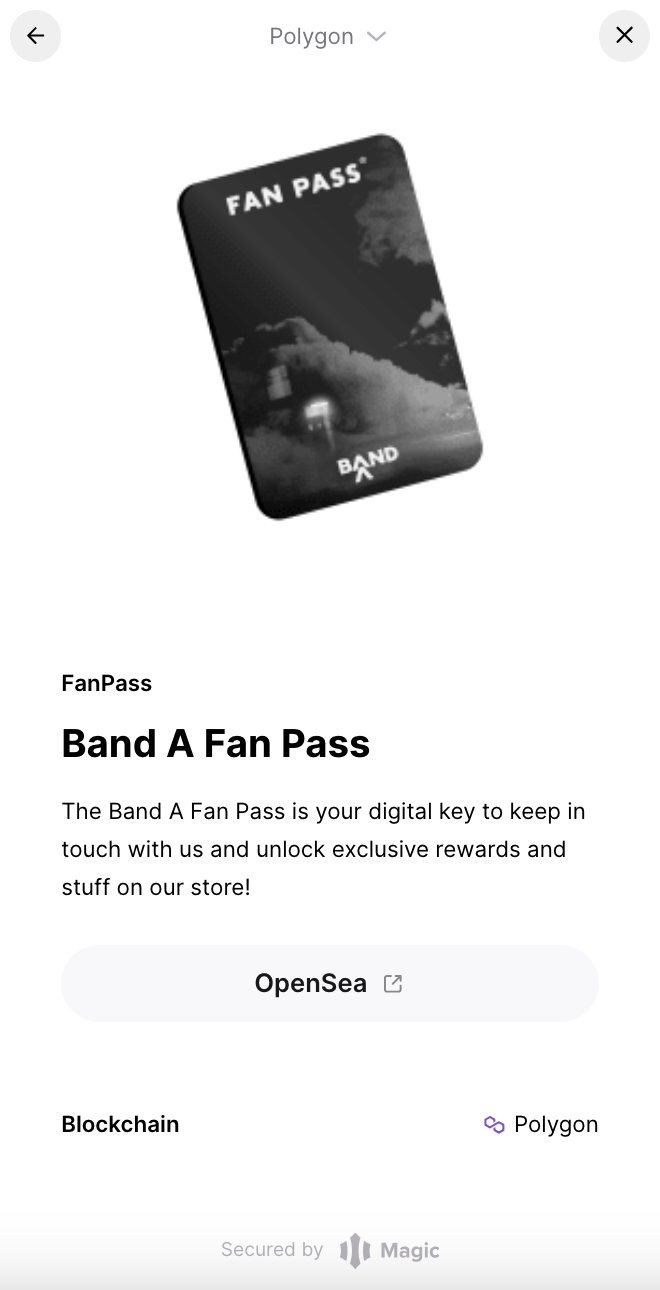Here are the steps for a holder to view their Fan Pass.
- Go to the Fan Pass info page on the store or any gated product, page or discount.
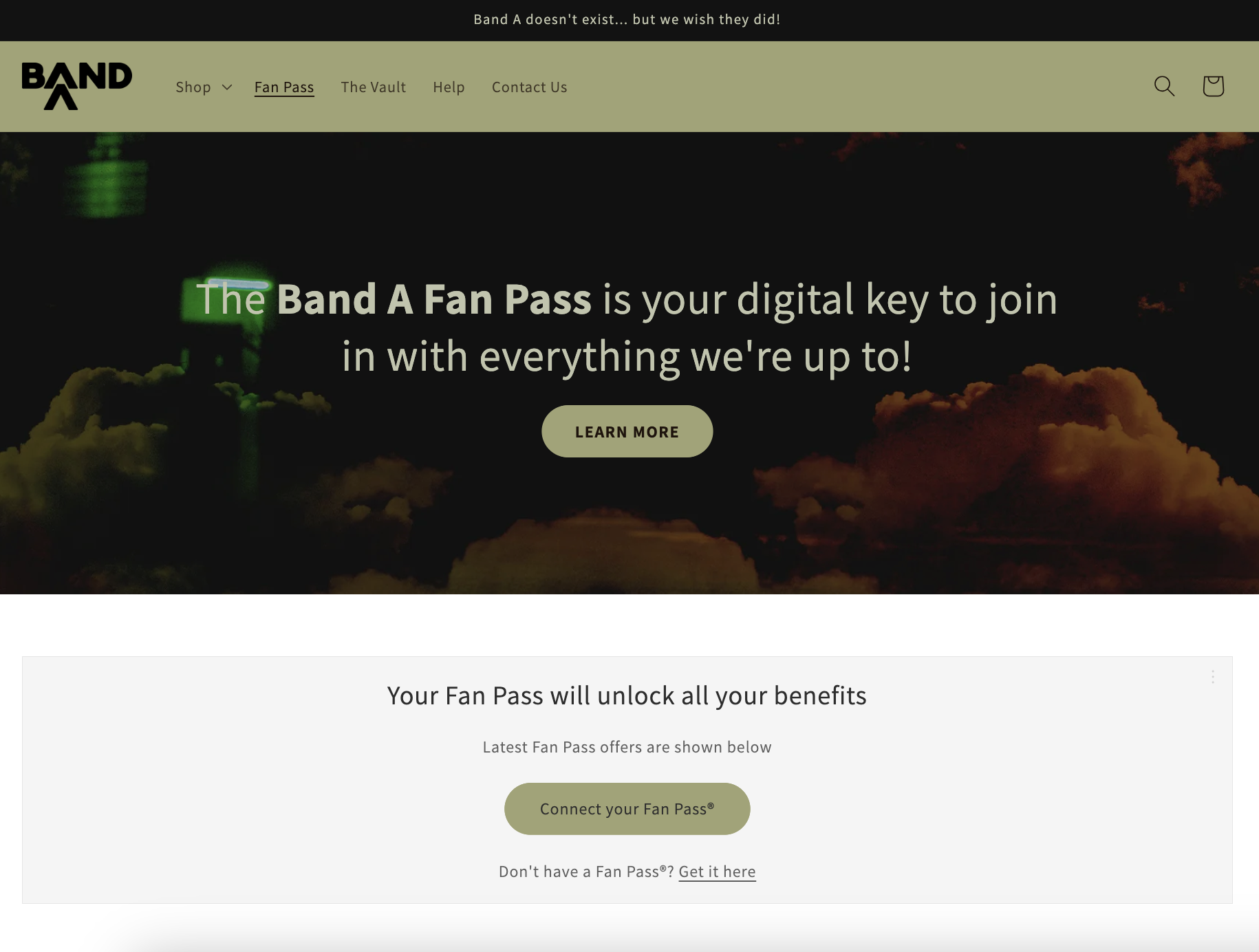
- Connect your Fan Pass.

- In the top right corner of the box click the 3 dots.
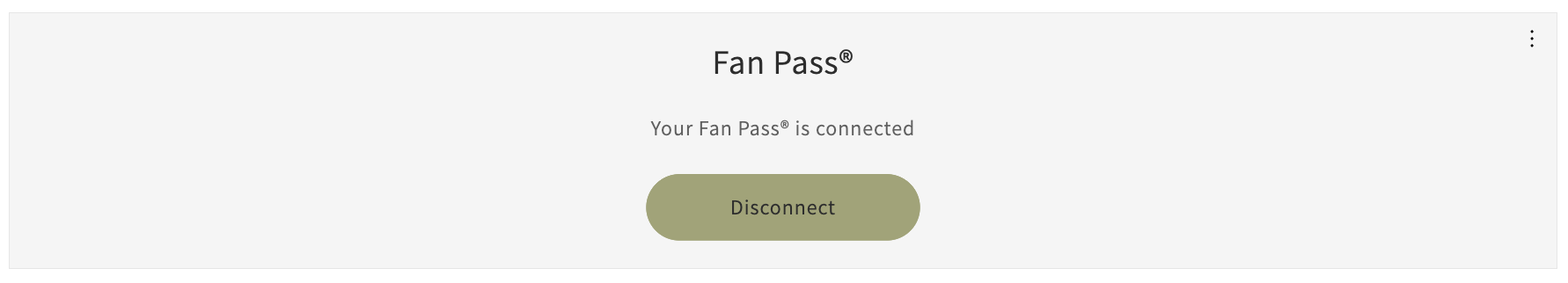
- Click ‘View Fan Pass’.
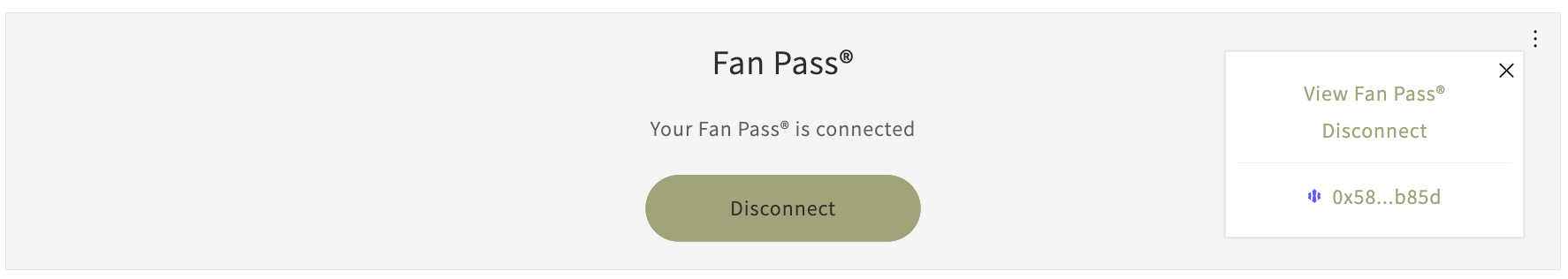
- The Magic Wallet will appear with the Fan Pass in it.