A customer uses their Fan Pass by connecting it to the store to unlock benefits and rewards.
There are multiple ways to connect a Fan Pass to a store:
- On the Fan Pass information page:
- Click ‘Connect your Fan Pass’.
- Enter the details used to claim the Fan Pass.
- You will be redirected to the Fan Pass page where you can see the offers available. You do not need to connect your Fan Pass again during your visit.
- On the gated product, content or discount page:
- Click ‘Connect your Fan Pass’.
- Enter the details used to claim the Fan Pass.
- You will be redirected to the page you were on and the offer will be unlocked automatically.
Note that the relevant app blocks need to be configured on the above pages in order for holders to connect their Fan Pass.