The Fan Pass app adds tags to your gated and discounted products after you configure them so it can correctly identify which products you have gated.
If you remove these tags, some of the searching functionality within the app may not work as expected.
In the scenario where you have accidentally removed a tag from your gated product, simply remove the gate or discount via the app and reconfigure it.