Firstly, you’ll need the Fan Pass app installed on your store before app blocks become available to you within the theme editor.
Then once you’ve created and configured your Fan Pass, you will need to open your theme editor and follow these instructions:
- Go to your Fan Pass info page template that you should already have created.
- On the left-hand sidebar under ‘Template’, select ‘Add section’.
- This will open a list of addable sections, switch to the ‘Apps’ tab and select ‘Fan Pass Connect & View’ from the list.
- Once added, you can select the app block and customise the messaging displayed on your Fan Pass info page.