Firstly, you’ll need the app installed on your store before app blocks become available to you.
Then once you’ve created and configured your Fan Pass, you will need to open your theme editor and follow these instructions:
- Go to either the product template you have specifically created for your gated product or to the default product template if you haven’t created one.
- On the left-hand sidebar under ‘Product information’, select ‘Add block’.
- This will open a list of app blocks to choose from and then select ‘Fan Pass Gated Product’ which you should be able to locate near the bottom of the list.
- Once added, you can select the app block and customise the messaging displayed on your gated product page.