You create your Fan Pass info page in the same way you set up a normal Shopify page. To see how to do this, read this helpful Shopify article.
Once you’ve created your page, the URL handle of the page must end with ‘/fan-pass’. You can set this as your URL handle in the ‘Search engine listing preview’ section within the page editor by selecting ‘Edit website SEO’.
Your URL handle must be exactly ‘/fan-pass’ otherwise, it will not be linked correctly from the ‘Claim Fan Pass’ section after a user has purchased and claimed their Fan Pass.
To see how we recommend configuring a Fan Pass info page, check out the page on our Band A Demo Store.