After creating your new page template, the minimum actions you will need to take are:
- Add the ‘Fan Pass Gated Page’ template app block – this will display your gated page block and hide the page content behind it.
- Hide the ‘Page’ content block – this will hide the page content so it will only be visible when a user connects their valid Fan Pass.
To see how you can do the above, head over to our ‘How do I set up app blocks on my gated page?’ article.