Once you’ve set up the app blocks on your new gated page template, you can decide if you want to add additional content to give a user further context on what the page is or entice them to own your Fan Pass.
You can do this by adding content blocks to your page template such as an Image Banner that gives the user a visual aid to what the gated page is and what they gain by owning a Fan Pass.
As an example, head to The Vault page on our Band A Demo Store to see how we’ve set up ours.